

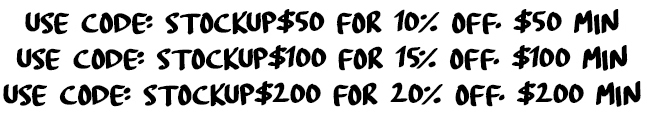
Add an Oval Photo - Add a personal photo to your customize your products. Add them to bangles, necklaces, bracelets, key chains and more!
Upload your photo and specify which product it is for on your order.
If the charm is meant for something already owned please specify: JUST THE PHOTO
ADVICE FOR GETTING THE BEST QUALITY PHOTO:
Photos must be less than 10 mb.
Choose a photo that is well lit. Lighting in front of the faces, not from behind.
As photos get smaller they tend to get darker so a dark photo will be very hard to see.
Choose a photo that has a high resolution. That will keep the most detail as it is made smaller.
Do not choose a collage of photos. Try not to use photos of photos.
Do not use a photos of a computer monitor.
Do not choose a very tightly cropped photo with a face close to the edge. This make cropping very tricky and may result in wasted space.
If you are choosing a photo with multiple people, try to choose one with the people close together. If there is distance it will reduce the detail.